 The good: Set-top box that plays Internet-delivered movies on your TV; solid movie selection includes major Hollywood studio titles in the same week they hit DVD; no monthly fees; very good video and audio quality; no waiting--movies start immediately; excellent onscreen interface and scroll-wheel remote; simple setup and configuration.
The good: Set-top box that plays Internet-delivered movies on your TV; solid movie selection includes major Hollywood studio titles in the same week they hit DVD; no monthly fees; very good video and audio quality; no waiting--movies start immediately; excellent onscreen interface and scroll-wheel remote; simple setup and configuration.
The bad: Can't stream media from networked PCs; can't transfer movies to portable devices for on-the-go viewing; no built-in Wi-Fi; rentals limited to 24-hour viewing period; impressive selection of titles still pales compared to the tens of thousands available from Netflix and Blockbuster; won't work with infrared universal remotes.
The bottom line: Steering clear of many of the pitfalls that sapped past video-on-demand broadband solutions, Vudu delivers the closest thing to "Netflix in a box" that we've seen to date.
Reviewed by: John P. Falcone
Remember that famous Qwest commercial where the guy checks into a hotel and is told that the in-room entertainment offers "every movie ever made?" We're still not quite there yet--but it's not for lack of trying. Over the past few years, more and more on-demand entertainment solutions have become available, but they've all seemed hobbled by one problem or another: lackluster content offerings, pricey subscription fees, and lengthy downloads (Akimbo); limited selection and middling video quality (MovieBeam); requiring users to connect their PC to their TV (CinemaNow, MovieLink); or forcing customers to buy rather than rent content (Apple's iTunes Store via Apple TV). It's exactly those sorts of shortcomings that Vudu was designed to avoid. This small set-top box connects to your TV and streams--for immediate viewing--your choice of any one of thousands of Hollywood movies, including titles from all the major studios (often released in the same week as they're hitting DVD). Video and audio quality is impressively above average, and the $400 box allows users to rent movies for $1 to $4, or to buy them (as a permanent download) for $5 to $20. To be sure, Vudu has its share of issues and caveats, but the easy-to-use Vudu may well be the closest thing to a video store in a box that we've seen to date.
Design
With its modest dimensions of 2.38 inches high by 8.88 inches wide by 7.25 inches deep, the Vudu box looks like a slightly oversize Apple TV or Mac Mini--though it's thankfully finished in black, so it won't clash with the rest of your home theater gear. Pick it up, and you'll feel its 4.2-pound heft; it's densely packed with components, including the 250GB hard drive. The front panel is barren, except for a couple of indicator lights and the Vudu logo. The real action, of course, is around back. The Vudu's rear panel includes every possible output you'd want on a networked audio-visual device. HDMI and component video outputs enable high-definition video output (you can specify 480i, 480p, 720p, 1080i, or 1080p resolutions), and--unlike the Apple TV--the Vudu will also connect to older TVs via its composite and S-Video outputs. Digital audio can be sent to compatible TVs or AV receivers via HDMI, optical or coaxial jacks, and analog stereo RCA jacks are also available. The Ethernet port provides network connectivity, and a USB port is available for future expansion (a second USB port resides on the left-hand side).

The rear panel also hosts a little 4-inch antenna, but it's not for Wi-Fi. The antenna interfaces with Vudu's unique remote. The contoured clicker has a dual teardrop shape that fits perfectly in your hand (and lefties will appreciate the fact that it's ambidextrous). Taking a cue from Apple's intuitive product design, the Vudu remote has only five buttons--power, back, home, more, and play/pause. But the big innovation is a clickable mouse-style scroll wheel--it's used to navigate the Vudu's onscreen menus, as well as to fast-forward and rewind videos. The remote takes a minute or two to get used to; we were fighting the urge to tilt the wheel left to move up through certain menus--until we realized that's where the back button should be used. Once you quickly figure it out, however, it becomes second nature. The only drawback: while the RF (radio frequency) control means you don't have to worry about line-of-sight issues--so, you can lock the Vudu box away in a cabinet if you'd like--the lack of an infrared sensor on the device precludes the use of most universal remotes.

Vudu's first-time-out-of-the-box setup is about as simple as it gets for a networked home entertainment product (assuming you have a nearby Ethernet connection). If you use the included HDMI cable, the box can have as few as three wires total: HDMI (to your receiver or TV), power, and the network cable. After the initial power up, Vudu presents a narrated onscreen walk-through that ensures you're getting working audio and video signals and network connectivity, explains how to use the remote, and helps you set up your Vudu account. Vudu does not charge a monthly fee, but you must link a credit card to your Vudu account and preset it to charge in increments of $20, $50, or $100; your rental fees are then debited against those charges. Once it zeros out, your card is recharged that preset amount, and the debit process begins again.
While basic setup is really easy, advanced users will appreciate a variety of expert options, including video, audio, and network tweaks. For instance, stereo or surround signals can be prioritized for HDMI output, specific high-def resolutions can be set, and Vudu's data stream can be prioritized on your home network. We particularly liked the flexible aspect ratio control (zoom, stretch, or full screen on 4x3 or 16x9 TVs) and the ability to customize the overscan setting.
The interface
Of course, a video device such as the Vudu lives or dies by its onscreen interface--and Vudu's got one of the better ones we've seen to date. It lacks the fancy animations of the Apple TV interface, but Vudu nevertheless delivers a clean, straightforward, and easy-to-navigate experience. Movies are represented by their posters, and the menu has just five main areas: Find Movies (where you can search by title, star, director, or genre); New Releases; My Movies (films you've already downloaded); My Wish List (movies you've bookmarked for later downloading); and Info & Settings (audio, video, and network setting options, as described in the section above).

Maneuvering through each area is dead simple, thanks to the scroll-wheel remote. Movies have full summaries and rating info, and they're all cross-referenced by genre, stars, and director. And because all of that info is essentially "hotlinked" (think IMDB), it's easy to navigate between them--jump from Aliens to all Sigourney Weaver movies, for example, or everything directed by James Cameron. (The resulting lists are limited to titles available on Vudu--not the entertainers' entire filmographies.)
Using Vudu: Renting and buying movies
When you've settled on a movie you'd like to view, you have two choices: rent or buy. Vudu titles rent for $1 to $4 each, or you can buy them--that is, have them live on the hard drive "forever"--for $5 to $20. Vudu is pledging to enable add-on storage--by connecting an off-the-shelf hard drive to one of the USB ports--within six months; until then, you have 250GB of space, which should be enough for about 100 hours of video. If you choose to rent, there are limitations: you have up to 30 days to watch the movie before it evaporates, and once you start watching, the viewing period is only 24 hours long. After that, if you or a family member wants to watch it again, it will cost you another rental fee.
Once you click on the rental or purchase option, however, Vudu quickly distinguishes itself from competing Internet video-on-demand solutions by its immediacy. A movie will begin just a few seconds after you authorize the rental or purchase, and play stutter-free to its conclusion. (Of course, if your broadband speeds aren't up to snuff--say, entry-level DSL--you may need to let the video buffer up for a few minutes.) Video can be paused, rewound, and (once it's fully downloaded) fast-forwarded. A DVR-style progress bar is shown when any of those controls is engaged, and you can rewind and fast-forward as quickly or as slowly as you spin the click wheel. If you leave a movie, it will automatically resume right where you left off (assuming, for rentals, that you return to it within the 24-hour viewing window). But the key is the instant gratification that Vudu offers, which differs from the "queue and view" methods employed by Amazon Unbox and Apple TV/iTunes, as well as older Internet video-on-deman solutions such as Akimbo.
The other big advantage that Vudu offers is its audio and video quality. "Near DVD" is a term thrown around with reckless abandon these days, but for once, we found the description to be pretty truthful. When watching movies such as 300 and Serenity on a 46-inch LCD TV, video quality appeared very good (when compared to DVD) to downright excellent (when compared to most competing Internet video offerings). As always, quality varies according to the source material (Blade Runner looked as though it had been mastered from an inferior source, and it seemed to suffer from a lot of grit and lack of detail). And truly critical viewers--those who can appreciate the better resolution of HD DVD and Blu-ray versus standard DVDs--will notice that details can exhibit some softness and backgrounds can sometimes "swim" during shots where the camera remains stationary. But by and large, Vudu video quality is far better than what we've seen on Apple TV's iTunes Store offerings, and even superior than a lot of the overly compressed third-tier channels found on many digital cable and satellite systems. Its closest competition is probably Xbox Live Marketplace, which offers movies and TV shows in better-than-average standard- and high-def formats.
The Vudu's current video streams are at DVD-level standard-definition widescreen (720x480), but the company specifically holds out the possibility of upping the video to HD quality in the future--presumably, when faster broadband speeds make larger file sizes less of an issue (and those same Hollywood studios sign off on high-def downloads). In the meantime, the Vudu can scale its video output. Stereo soundtracks are the norm, but some movies have full-on 5.1 Dolby Digital surround tracks as well.
The content
Another big win for Vudu is that the company has cut deals with pretty much every Hollywood content owner out there. That includes all the major studios (Disney, Fox, Sony, Lionsgate, Warner, Paramount, and Universal), plus a host of minor and specialty players (including Image, Granada, and PBS). That doesn't mean that the Vudu box instantly has access to the entire catalog of those partners, but it at least offers the possibility that their movies will become available on the box. That's a big contrast to Blu-ray and HD DVD, where the first four of the big studios (listed above) decided to exclusively support Sony's Blu-ray, while the latter two only release on Toshiba's HD DVD (with Warner continuing to straddle the fence).
Vudu expects to have some 5,000 titles available at launch, with up to 10,000 eventually being available at any one time. Expect about 10 to 20 new titles per week to be added, including--significantly--movies that are hitting DVD that same week. For the time being, only feature films are available, but Vudu says that TV shows are on the roadmap. Indeed, TV-centric partners such as PBS and the U.K.'s Granada will be appearing down the line.
What's missing
At first glance, there's a lot to like about the Vudu, especially when compared to the likes of MovieBeam and Akimbo. But it's not without its shortfalls, either. Most notably, it's a closed system: unlike the iTunes Store, which lets you buy one file that can be watched on your TV (Apple TV), computer (iTunes software), or portable player (iPod or iPhone), Vudu downloads are limited to the one Vudu box to which you download them, with no option to offload to a portable device or PC. And despite its obvious networking and AV aplomb, the Vudu can't be used to stream any digital media outside the Vudu ecosystem. It would be great, for instance, if the Vudu could double as a digital media receiver, letting you stream at least some of the video, music, and photos from your PC's hard drive for enjoyment on your big-screen TV. And while the lack of Wi-Fi makes for easier networking configuration, many will be forced to set up a wireless bridge or power-line networking to utilize the Vudu's Ethernet-only connection.
Conclusion
Is the Vudu worth buying? Sticklers that we are, we'd like to see it be an even better deal: more available content (Blockbuster and Netflix have more than 75,000 titles available, including TV shows); lower pricing (for both the box and the rental fees); and more functionality (any of the above mentioned enhancements). And it's true that plenty of other alternatives exist, from Internet-enabled set-tops (TiVo with Amazon Unbox, Apple TV, and especially the Xbox 360's underrated Xbox Live Video Marketplace) to online video services that generally require connecting a PC to your TV (Movielink, CinemaNow, and Netflix's own WatchNow service). That said, the Vudu is light-years ahead of earlier similar attempts in this arena, offering better content than Akimbo and far better quality and selection than MovieBeam. It's the first dedicated Internet video-on-demand unit that delivers a worthwhile combination of content, convenience, and quality at a reasonable price.











































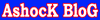


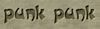



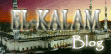















![YayERxXx luph JC [19/o1/9o]](http://i17.tinypic.com/6gwyadg.gif)




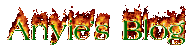
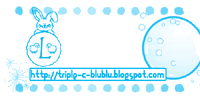










 Love Me? Click Here
Love Me? Click Here



0 comments:
Post a Comment