Administrator of NEWS
"If you copy my articles, please copy this part too"
1. Go to Blogger then click on Create Your Blog Now or you can go directly here.
2. Then you must have Google account, make Google account there or if you already have Google account such as Gmail, you just click on sign in there, then write your user name and password, click sign in.
3. Follow the three steps. And thats it, your blog has been created. *Tips : at the second step click on check availability to make sure that your URL isn't in used yet.
4. If you want to start posting for now one, click Start Posting. Or later you can click on Home.
Jika kamu ingin membaca artikel ini dalam bahasa Indonesia, klik di sini.











































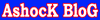


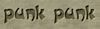



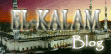















![YayERxXx luph JC [19/o1/9o]](http://i17.tinypic.com/6gwyadg.gif)




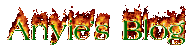
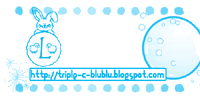










 Love Me? Click Here
Love Me? Click Here



0 comments:
Post a Comment